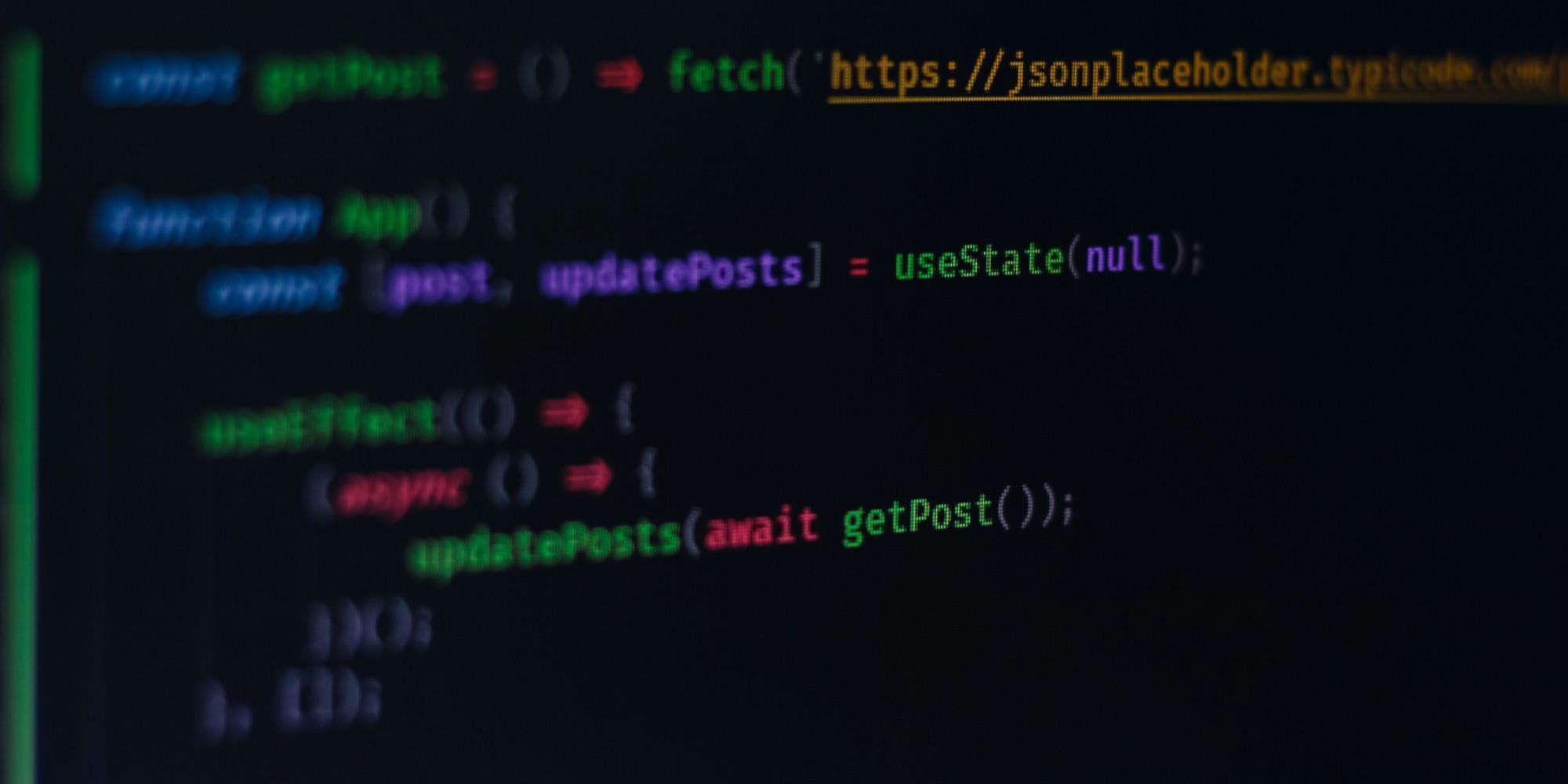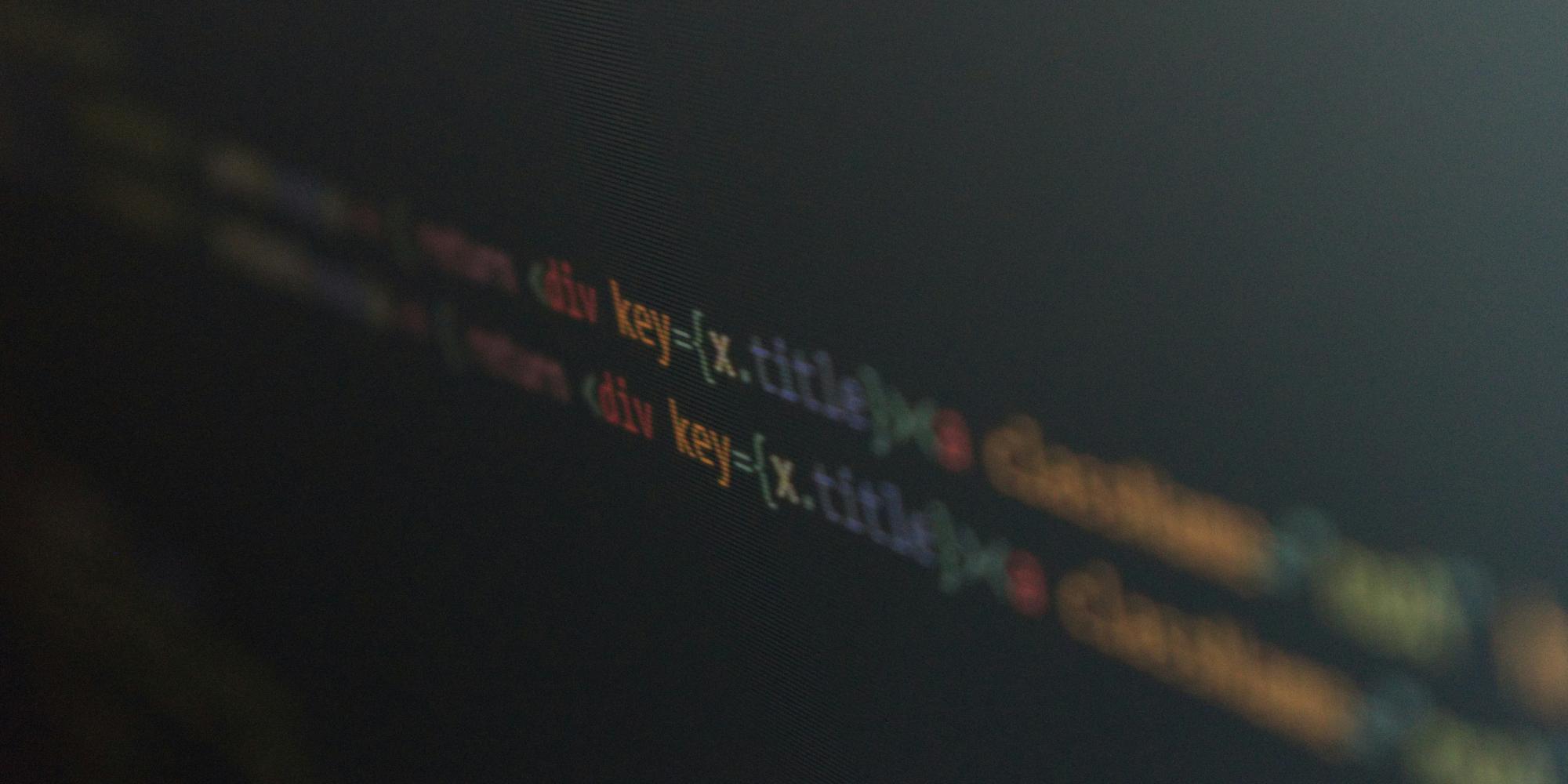How to create a next.js application with create-next-app

Prerequisites
To create a next.js application you need to have Node.js installed on your machine. You can download Node.js from the official website here.
Creating a next.js application
The easiest way to create a next.js application is by using the create-next-app command. You can run this command using npx like this:
npx create-next-appThis command will guide you through the process of creating a new next.js application.
If you want you can also run create-next-app non-interactively. Which parameters are available you can run:
create-next-app --helpWe will create our next.js application with the following command:
npx create-next-app my-next-js-app --ts --eslint --tailwind --src-dir --app --import-alias '@/*'Running the next.js application
After you have created the next.js application you can run it using the following command:
cd my-next-js-app
npm run devThis will start the development server and you can access your next.js application in the browser at http://localhost:3000.
> my-next-js-app@0.1.0 dev
> next dev
▲ Next.js 14.2.5
- Local: http://localhost:3000
✓ Starting...
✓ Ready in 2.1sConclusion
Creating a next.js application is very easy using the create-next-app command. You can customize the application by passing different parameters to the command.
Read the next post to learn more about how to write your first web application using next.js.
Read Next
How to create a next.js blog application with mdx and static generation
Explore how to create a next.js blog application with markdown support and static generation at build time.
How to deploy a next.js application on docker hub
Explore how to deploy a next.js application on docker hub.
How to work with a next.js application
In this post we will explore how to with a next.js application to add pages, support routing and dynamic routes.